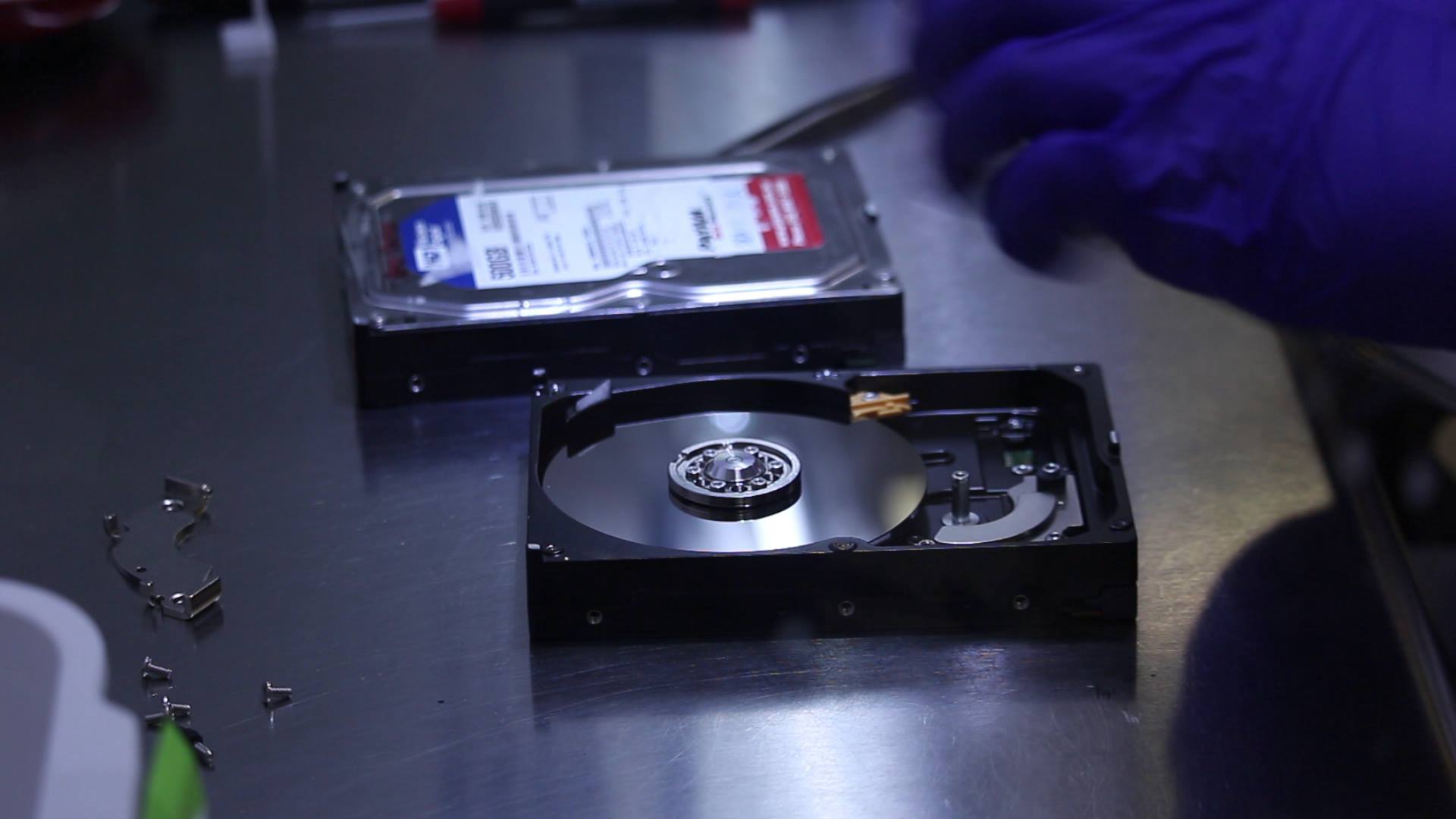Recovering data from a mobile with a broken screen can be a total odyssey, since we do not have the complete visualization of what we are doing . It may also be that the screen is black, does not turn on or does not respond to what you are doing.
There is a simple way to recover those photos from the broken mobile, which is by connecting it to a computer and emptying the files. However, this is usually done with some applications that are usually paid.
The most recommended thing that can be done to recover Facebook data from a dead mobile is to make backup copies from time to time. This can help you keep your data stored somewhere safe in case something happens to your phone. In case you have Android, keeping your phone connected to Google Drive can make a big difference. A lot of the time people totally lose their files it’s because they don’t back them up.
As we have already mentioned, it is possible that your mobile has been dropped or damaged and will not turn on . However, you can save your files by using a data recovery application on your computer. This can also help you to recover data from your broken mobile.
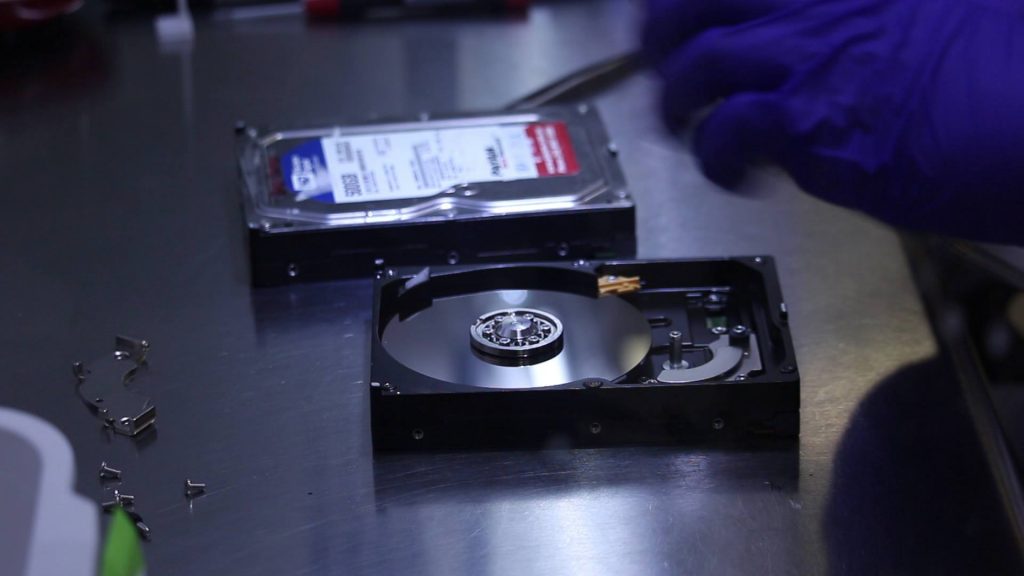
You must connect your mobile via USB to the computer and open the application you have downloaded . We recommend a free application that can be easily found on google, such as Recuba.
This will guide you in recovering files if, for example, what you want to get are photos, music, videos. It also asks you for an exact location of the folder where you had that file. If you’re not sure, that’s still no problem, because Advanced Mode helps you even more in this process.
Recovering photos from a broken mobile phone or one that won’t turn on is not as complicated an undertaking as expected. With the indicated tools, you can save many files that are in the trash.
See More : https://pierrepirol.com/technology/raleigh-data-recovery-how-to-recover-files-from-mobile/